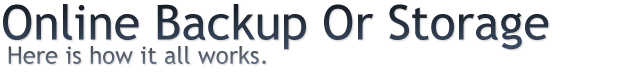Online Storage or Online Back up!?
Online storage and online backup are two different types of services, that are often confused with each other. Here are the main differences between the two.
Online Storage
- Online storage is just that, storage.
- It allows you to store files online so they are accessible from the Internet.
- The majority of the services do not offer much integration with your computer.
- They are often equated with having a web/cloud based USB flash drive.
- They generally do not offer an automated process for uploading or syncing files.
Online Backup
- The main goal is to back up the files on your computer and store them safely in secure storage centres.
- This is usually done via an easy to use interface that you install on your computer, it takes care of encrypting your files and securely uploading them.
- The backup process is more or less automatic.
- They offer more features for backing up files online, such as backing up locked files, larger backup space and versioning.
Online Backup (The VODAS Choice):
You're Insurance Policy Against Data disaster!
Why should I use an Online Backup solution ?
With most homes and small business now totally relying on their PC to store all their photos, videos, music and documents Online Backup is a must, especially with increasing computer viruses and hard drive crashes due to inferior components continually being used by many big brand suppliers.
You may be thinking that your backup and storage requirements are being met by periodically copying your important files or folders to CD, DVD or alternate hard drives.
That's an important first step but ask yourself the following questions..
- Where do you keep the CDS, DVDs or hard drives?
- Are they keep them right where their computers are or somewhere in the same vicinity.
That's not helpful when a theft, fire or flood hits the office or home !
Others will argue that their IT departments routinely employ tape cartridges or software backups to handle storage requirements.
Again, unless copies are sent offsite, that's not very useful in a disaster recovery scenario.
Plus, it takes some serious knowledge and experience to configure, maintain, backup and restore information.
Many small businesses do not have this expertise in house !
An additional important benefit of online backup is the use of advanced encryption technologies to prevent illegal access to your files. With online backup you do not have to be concerned that you might forget to encrypt a file because this is automatically done on your computer before they any of your files are sent to the online backup data centre.
Consider the main causes for Data Loss:
· 44% Hardware Failure: Most hard drive manufacturers have reduced their warranties from 36 to 12 months
· 30% Human Error: Accidental file overwrites and deletions.
· 12% Software Corruption: Programming errors, improper application terminations.
· 7% PC Virus: Inferior anti-virus software, updated signature files.
· 7% Theft, fire, flood or other natural disaster
What Are the Next Steps?
1) Establish what you need to back up.
This is impacted by the number of computers you have and what you establish as crucial information to your business. Backing up your sales, billing and client information daily may be a considerable amount of data in some organisations.
2) Choose An Online Backup Service Provider.
There are hundreds of online backup providers clamouring for your business and this is why we have spent time researching to develop our recommendation of what we believe are the top providers of Online Backups in this crucial area.
Here are just some of the criteria we used:
· Where is their data centre located. It's preferable that the data centre is located a fair distance away from your own facility to offset a common disaster.
· What type of encryption, firewalls, uninterruptible power supply, backup generators etc.
· Who will have access to the data? … What is your own company's backup policy?
· How are their costs determined?
· The amount of data being backed up
· The number of machines that the backup is coming from
· The number of versions of the data files being stored.
We hope this has helped you to establish your needs and the amount of information that you need to survive in the event of an emergency
Any further questions?
Please call to speak with an advisor on 07736 853 754 or e-mail enquiries@vodas.co.uk |